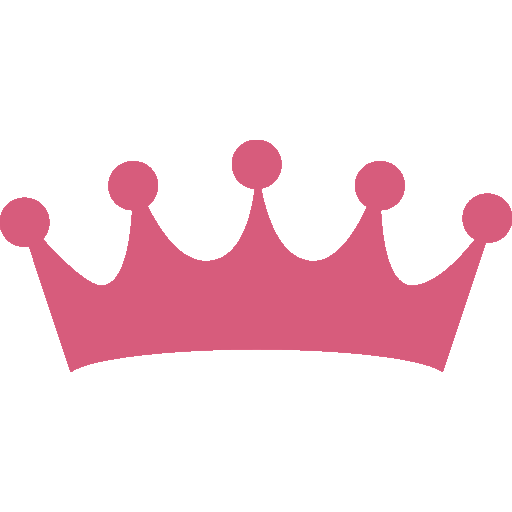Often used to evaluate a Governor’s performance the Governor More Info screen provides useful data to help separate farmer from fighter.
We’re trying to produce results like this: Barbara Walters
Your personal Governor More Info screen will visually differ from other Governors. Currently this works best when capturing other Governor’s data. We’re actively improving capture performance and plan to capture both screens correctly soon 🤞.
Governor Data Capture

- Find a Governor you want to track.
- An easy list to work from is your Alliance list.
- Press on the Governor you want to capture data for.
- Press More Info
- If you want to capture kills, press the small question mark next to Kills
- If recording a video best to leave this screen up for a second. This helps us capture the best frame.
- Close out the windows if you’re done. Repeat steps 1-5 on multiple Governors if you’re creating a video. We’ll find screenshots within the video that match this screen automatically.
- Press Start at the top of http://rokmonster.com/#start-new-project
- Press the upload box. Select your images or videos.
- Provide a project title and kingdom number.
- Press Start and wait for your job to complete. The page will refresh as automatically till completion.
Project Generation
After you press Start http://rokmonster.com begins working on your uploaded media. Performing the following steps to try and capture your data.

- We start by creating screenshots of “interesting” frames.
- Now we compare these screenshots and any other uploaded images to a sample Governor More Info screenshot.
- If a match is found we continue processing that image, if not the image is dicarded.
- Now we have a set of images that match a template we’re trying to capture.
- Each image is cut into segments representing each data point we want to capture.
- We clean and prepare this data before user presentation.
- We refresh the page presenting the user with the freshly capture data.